Best Tools For Building Augmented Reality Mobile Apps In 2021
March 5th, 2020
So You Want To Make An AR App. Here the thing you have to know to build an augmented reality mobile application.
Welcome to the wild world of augmented reality mobile app making. If you are reading this then you have decided that your life isn’t hard enough and that you enjoy pain and suffering. Just kidding (but not really). The software development kit field (SDKs) for mobile AR app development is quickly becoming a crowded field with the AR industry targeted at hitting $108 billion by 2021. So, it is easy to get lost in the jargon and lose perspective on the goal. If you are thinking about exploring the options here is a quick rundown of each of the considerations and tools you can use to start your platform. If you need ideas about how AR is currently being used all you need to do is pick an industry and there will most likely be a case example (or multiple). Take some hints from Architecture or Healthcare. Real-world examples can give you great ideas to use in your own systems to maximize relevancy and proven success. So, let’s get started.
Select the Area of Application
At least since the Pokémon GO hype in 2016, augmented reality has blown out. With this successful AR game for smartphones, the whole world suddenly became a playing field. Private users around the world have found out what the future of smartphone gaming could look like through interactive online games.
The new boom clearly shows that augmented reality technology is not just a gimmick, but can be used in almost every area of everyday life – and is already being used.
Working & Learning
For mechanics and maintenance technicians, AR technology offers optimal assistance in completing difficult, small-step work orders. With the help of augmented reality, each process step can be called up individually, projected onto the real device and applied directly. In this way, work activities can be learned or directly implemented in practice. In this sense, augmented reality is already used in the maintenance and installation of vacuum pumps, for example.
Medical staff can have similar experiences. Augmented Reality is particularly suitable for displaying invisible internal processes. These processes can then be studied clearly and in detail without having to rely on a real human body. In areas such as architecture and urban planning, technology helps to adapt possible construction projects to real conditions in order to capture optimal planning data.
Navigation
Another big plus point of augmented reality is the possibility of precise live navigation. This feature is suitable for private individuals, for example, to be guided through an unknown city or a large airport. The route is simply drawn directly into the real environment on the smartphone or tablet. If you don’t just want to be navigated, you can easily call up additional information on sights and places of interest.
But augmented reality can also be used in crisis or disaster areas. With the help of a portable device, for example, danger zones or changes in area can be located in the immediate vicinity. In a research context, the navigation and map function can also be used to carry out terrain analyzes and to visualize features and special features.
Entertainment & Games
Pokémon GO has already proven that there is a large market and an even greater interest in AR games. Mobile technology is now also being used in other entertainment sectors. For example, museums can use augmented reality apps to make a lot more information and virtual objects available to the public.
Pick Your Base For an Application
Marker-Based Applications
The basis of AR is that it incorporates the surrounding environment into the digital field, or the other way around, depending on your perspective. So, you will need to decide how your digital application views and handles the real world. Marker-based applications use black and white markers as triggers to display AR content. The camera is pointed at the marker, which triggers the internal sensors to match the marker up with a digital image or protocol. The digital protocol is run over top of the marker. They are easy to detect and the protocols are usually built into the application.
Location-Based Applications
Location-based applications use your location to trigger an image or protocol in your current location using your internal GPS, an accelerometer, or a digital compass. Pokemon Go is an easy example of this type. Note that not all of the protocols and images are built into the application as these types of applications can literally be used worldwide. However, this application type allows for some flexibility away from an external marker. It all really depends on your specific use case. Both types of applications are excellent ways to develop an app.
Work Through Any Limitations Or Needs
Cost
Before you even start looking at the SDK options you need to make a list of all of your needs, wants, and limitations. The first up is cost. Not all SDKs are free. Some have a freemium version or a full license requirement. What is your budget? Can you afford to pay for a license? Or are you just looking to get something started?
Platforms
Not all SDKs work on all devices. You will need to know your audience a bit here. You will need to choose if you will be running on iOS, Android, macOS, or Windows. Each SDK has its own target audience. If you are going broad then you will want to pick a broad use SDK. If you are industry specific then a more targeted SDK may be fine.

Image Recognition
If you aren’t focusing on image recognition then you need to ask yourself what you are actually accomplishing. The whole point of AR is to overlay digital protocols on real world items. Your AR app must have image recognition and you must understand what your app will need to recognize. Not all SDKs operate the same with images. They may recognize, identify, and track objects, places, images, and people differently.

3D Tracking
3D tracking is becoming king of the hill on AR app development. The idea is that the app can recognize 3-dimensional objects like boxes, cylinders, and spheres and track them in real-time even if they are off-camera. You need to decide if this is a cool feature that isn’t really needed for your app or something that you can’t do without.
Cloud vs Local Storage
Will your application be too large for a local file? Or will you need cloud support and a direct cloud connection? Cloud support can drastically decrease the size of the application but it will require a data connection and cost your company some money.

SLAM Integration
Simultaneous Localization and Mapping is absolutely necessary, at least for most applications. It is an algorithm that maps your surroundings in real-time and tracks the objects and protocols as you traverse the area. This allows you to walk around and still retain the local protocols and image overlays in or just off the visual screen.

Unity
Unity is probably the most popular and most powerful gaming engine that exists until it isn’t. However, the point here is that gaming engines deliver the best graphics with the best code. Regardless of your industry, you want the digital overlays to look realistic and believable for a better user experience.
Smart Glasses
This one may seem odd but smart glass will be coming soon enough. There are already plenty of use cases in industrial applications and learning centers. Think about what your app will be used with and how clients may benefit from interface flexibility.
FYI: KITRUM helped our client to build Augmented Reality tools for an Edtech startup.
Top Augmented Reality SDKs For Mobile Apps (In No Particular Order)
- Vuforia
This top of the line freemium SDK AR mobile app framework was built by Qualcomm of all companies. Vuforia works with Android, iOS, and Unity Editor. It also has Extended Tracking and Smart Terrain to properly map out the surface around the user and store the information locally for immediate use. - ARToolKit
If you are into open-source coding like Python then ARToolKit is your solution. It is freeware with an open library. It works on iOS, Android, Windows, Linux, SGI, and macOS. It may be traditionally targeted at beginners but the powerful functionality of graphic data processing makes it a popular choice for advanced applications as well. - Apple ARKit
This is the framework that Apple released in 2017. It is completely free but has limited use. It can only be used on iOS devices. However, the tools are powerful and diverse with the purpose of seamlessly integrated protocols into the real-world environment using 2D / 3D recognition and tracking, horizontal plane detection, lighting estimation for making virtual objects look more realistic, and facial tracking. - Google ARCore
This is Google’s response to Apple’s framework. ARCore is also free and does basically the same thing without facial tracking. It works on both Android and iOS 11+ and has integration with Java/OpenGL, Unreal and Unity. - MaxST
MaxST is quickly growing in popularity due to its power and flexibility. It works with Windows, macOS, iOS, and Android. It supports image tracking, instant identification, visual SLAM, object tracking, QR/barcode scanning, and integration with Unity. - Wikitude
Wikitude is a powerful cloud-based and location-based framework that supports almost all platforms and uses SLAM tracking. It has an amazing online studio for arraying static augmented reality objects that only require uploading an image for integration into the system. The framework is trial-based only and does require a subscription but the development company is constantly updating the system making the price worth the product. - Kudan
This framework can be pricey but it does have a free test version. However, if you are in the Chinese market then this may be your best bet. It uses SLAM protocol, works on both Android and iOS, and is based on a marker-based tracking and geolocation application. - EasyAR
EasyAR may have “easy” in the name but its power comes with a warning. This is only for the experienced, as there are no tutorials or support documents. It is geared as the Asian market solution for AR development and can be deployed in Android, iOS, UWP, Unity Editor, Windows, and macOS. Besides being one of the best image recognition frameworks on the market (it can recognize clouds) it is also free.
For Information: KitRUM is one of the best Mobile App Design Companies according to Design Rush. If you are looking for skilled and business-oriented developers to create your augmented reality mobile application – please contact us now or just fill the form below.