How to Use Docker for Microservices
February 24th, 2020
With Docker, you can simply build the necessary services independently and handle them as microservices. In this article, we write up a list of the benefits of using docker for microservices.
Microservices continues to remain as a leading trend in application development as we move into 2020. It seems to have taken the application development industry by storm as this method of development simply seems to make sense. After all, developing a small service is a lot easier than developing a large one, so why not create your applications through a set of small, coordinated services? This case especially makes sense if your business already uses agile methodologies. Docker makes this process even easier allowing you to create scalable and manageable server-side web applications through the use of microservices.
But First, What is a Microservice?
Depending on who you ask, you’ll likely receive a different definition of what constitutes a microservice. This is large because the definition of a microservice depends on the situation it’s used in. However, a microservice generally means the service fulfills a single, discrete business function.
Meanwhile, a monolithic service is built as a single unit that fulfills multiple functions. This requires them to be built with three distinct parts. They use a database typically through a relational database management system, a user interface on the client side built through HTML pages and Javascript, and a server-side application to handle HTTP requests, execute logic, and update data from the database. These three parts constitute a single logical executable, also known as a monolith.
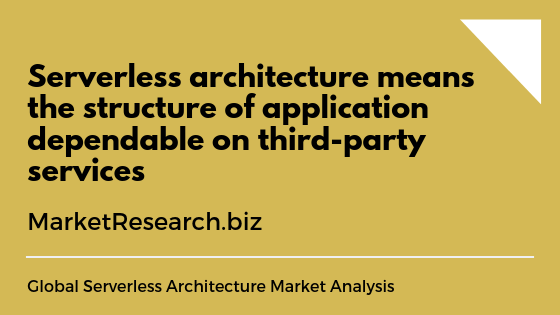
Instead of a complex, single logical executable, a microservice fulfills a single business need with an interface defined entirely in business terms. This typically means a microservice can be tailored to the specific needs of the business its made for. Through using microservices, a service owner can reuse or replace microservices for specific needs without making any other alterations to the other uses for the microservice.
Essentially, a microservice offers an easy to alter solution for a specific business need while a monolithic service offers a single unit that runs independently of the business. This allows microservices to provide huge value to a small audience, while monolithic services generally do not provide as much value to a single organization but can service a larger audience.
In our previous article, we describe precisely what is microservices (serverless approach) and the reasons why your business should consider the serverless approach.
The Benefits of Using Docker for Microservices
Simply put, Docker provides a method for you to manage the containers that encapsulate your microservices. More often than not, different microservices require different environments to successfully fulfill the business application they’re designed for. These environments can quickly get confusing, so you need to create containers to manage each of these microservices that use different environments. Docker provides a way for you to manage these different containers to deliver uniformity across each microservice despite the different environments they’re built-in.
Before Docker, most of the time businesses used virtual machines to manage microservices that use different environments. However, virtual machines heavily consume resources which can cause issues when running multiple microservices at once. With each microservice only performing a small portion of an overall application, this quickly ruins the efficiency you need to run successful microservices.
When you use Docker to run your microservices, you can deploy thousands of microservices on a single server. By running each microservice on discrete containers instead of virtual machines you use far less resources. You can also use Docker to test multiple versions of the same microservice simultaneously to speed up your development process.
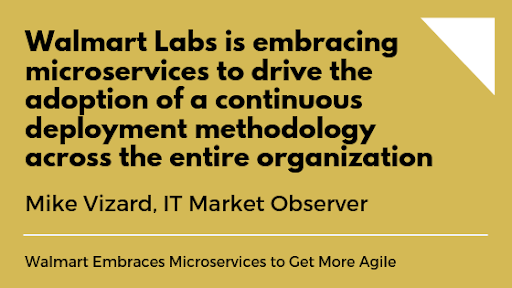
Avoid Operating System Issues with Docker
Using Docker instead of virtual machines with microservices also alleviates your team from the burden of installing an operating system on each virtual machine. When testing a microservice, you need a fresh install of the operating system within your virtual machine to avoid potential conflicts. This task quickly becomes extremely time consuming when trying to test multiple microservices each day.
With Docker, instead of using a fresh operating system install with each test, you can save all necessary libraries and languages directly onto the Docker Hub for each microservice you create. This allows your team to quickly pull up the exact same environment every time you need to test a single microservice. By always using the exact same environment, your team never has to worry about operating system issues again.
Summing Up the Benefits of Docker
It’s obvious Docker provides a wide range of benefits when developing microservices over the traditional method of using virtual machines. To sum it up, the advantages of using Docker over virtual machines include:
- Docker speeds up your deployment and start times. Through Docker’s container management system, your team can start in just seconds instead of waiting minutes for your virtual machine to load. You can also deploy your microservices with a simple Docker image to run it on different servers.
- You can manage and scale containers with ease since you can delete or run containers far faster than virtual machines.
- Docker supports most operating systems.
- Containers use far less computing resources than virtual machines.
Extending the Architecture of a Microservices-Based App with Docker
Docker makes it simple to extend the architecture of your microservices to create a microservice-based application. It uses a specific yml file to allow each distinct microservice to work in conjunction. You simply specify each app service within the yml file, then indicate an image and volume attribute for each service. These attributes describe how each service communicates with each other and how they should work alongside each other.
Once you create a yml file that allows multiple microservices in conjunction with each other making a comprehensive application, you can add more microservices to this application with ease. You simply specify the new service you want to add to the application, configure it, then specify the new microservice’s ports through the volume attribute. Then, if you wish to remove this new microservice from your application, you can just remove it from the yml file and update the configuration.
However, adding services to a yml file can quickly get confusing as you add a large number of containers to a single application. Docker includes a Container Orchestration System to solve this exact problem. Through a Container Orchestration System, you can manage your containers through clusters instead of individually. This lets you initialize containers in groups to create a more comprehensive application with simple infrastructure. You can also add or remove containers from each group with ease.
There are a variety of Container Orchestration Systems available to fit your specific needs. Docker Swarm helps you run your clusters through swarm commands giving you more options to command your clusters. Kubernetes helps you manage each container cluster. DC/OS makes it easy to add advanced graphical user interfaces to your applications making it easier to manage your clusters. Nomad Project helps you deploy your application on a range of platforms to make your application accessible to a wide audience.
In 2019, the serverless approach and microservices are software development trends. Stay ahead of the curve, and get in touch with us if you need truly skilled software developers.