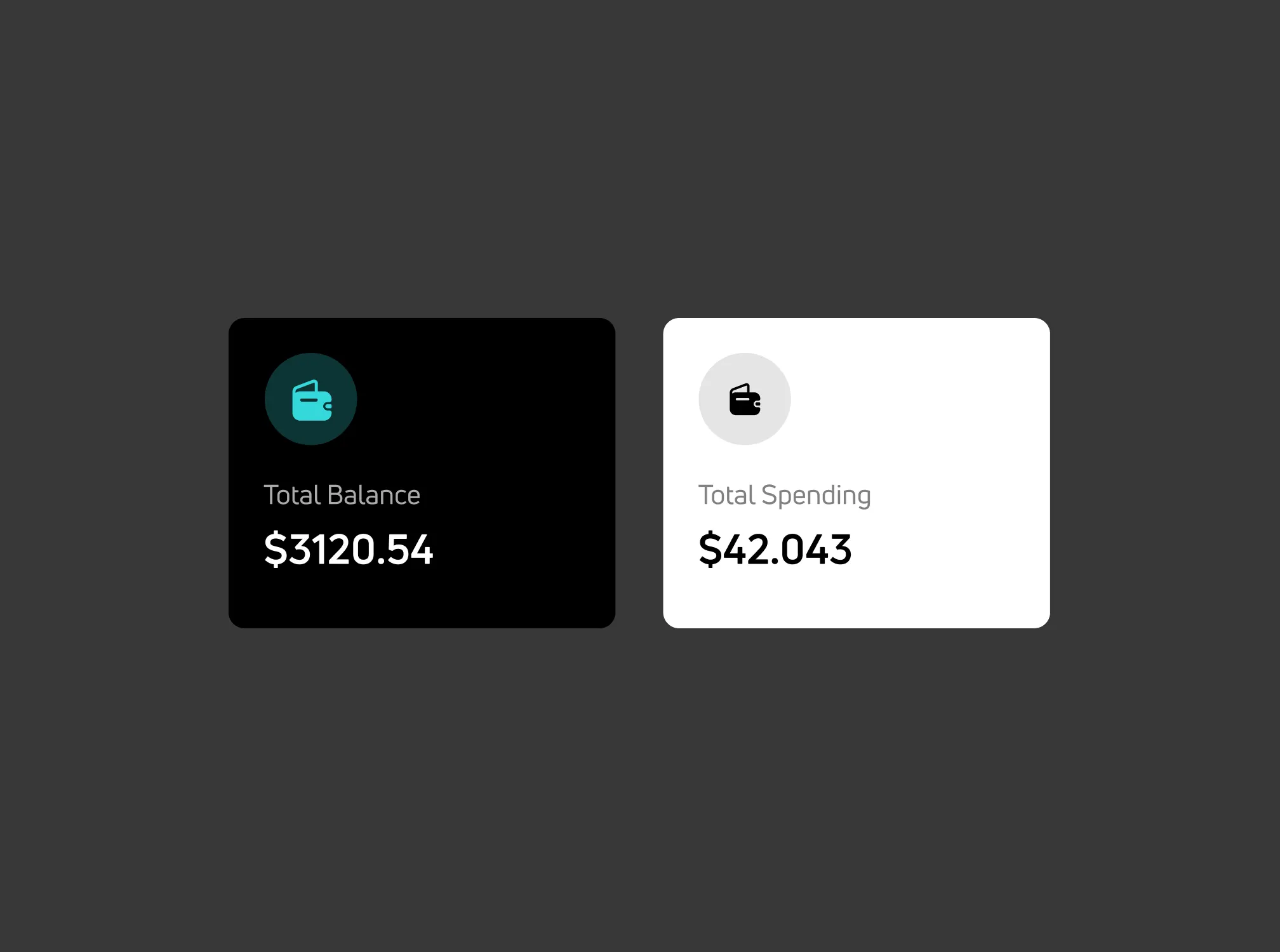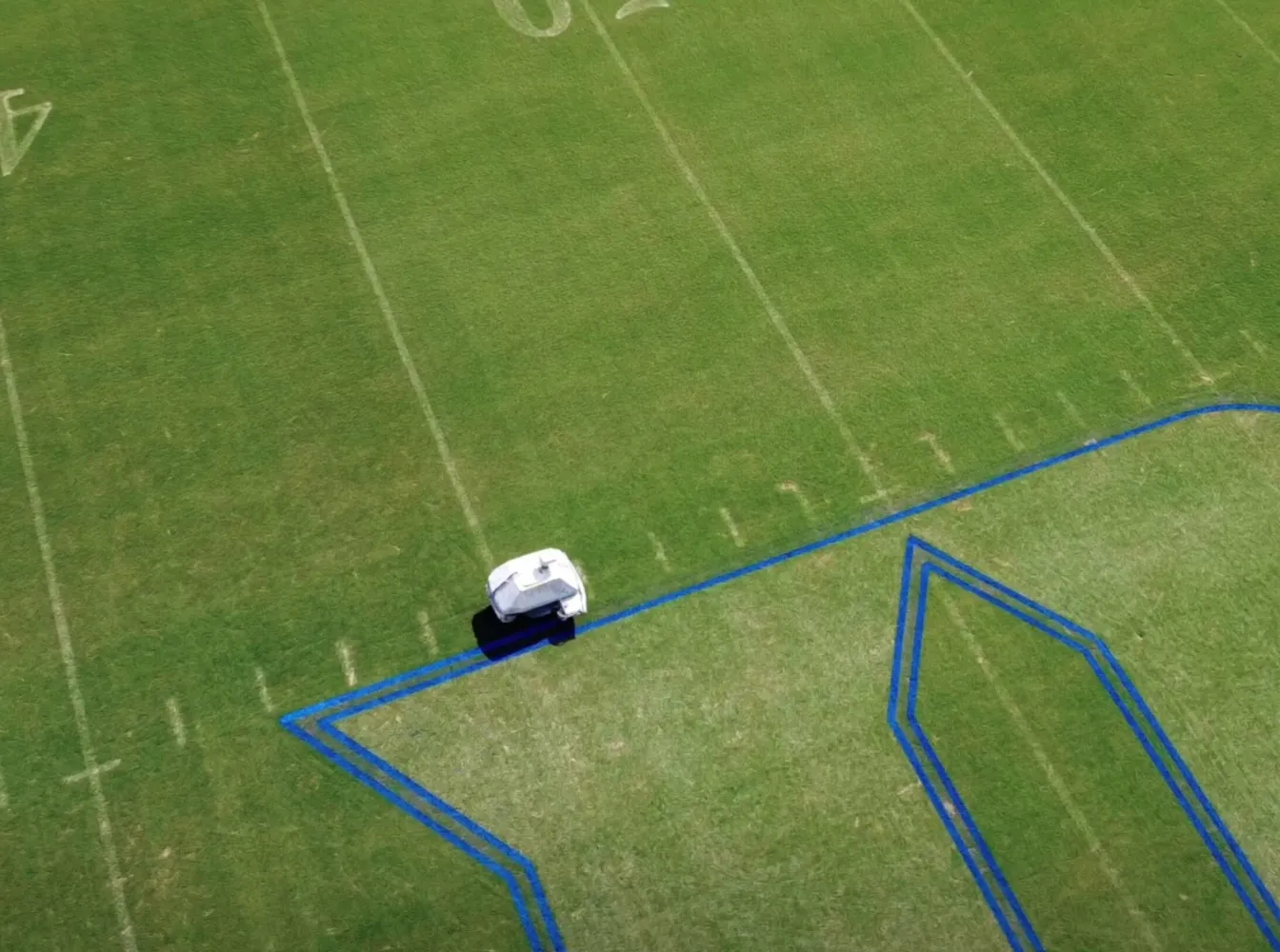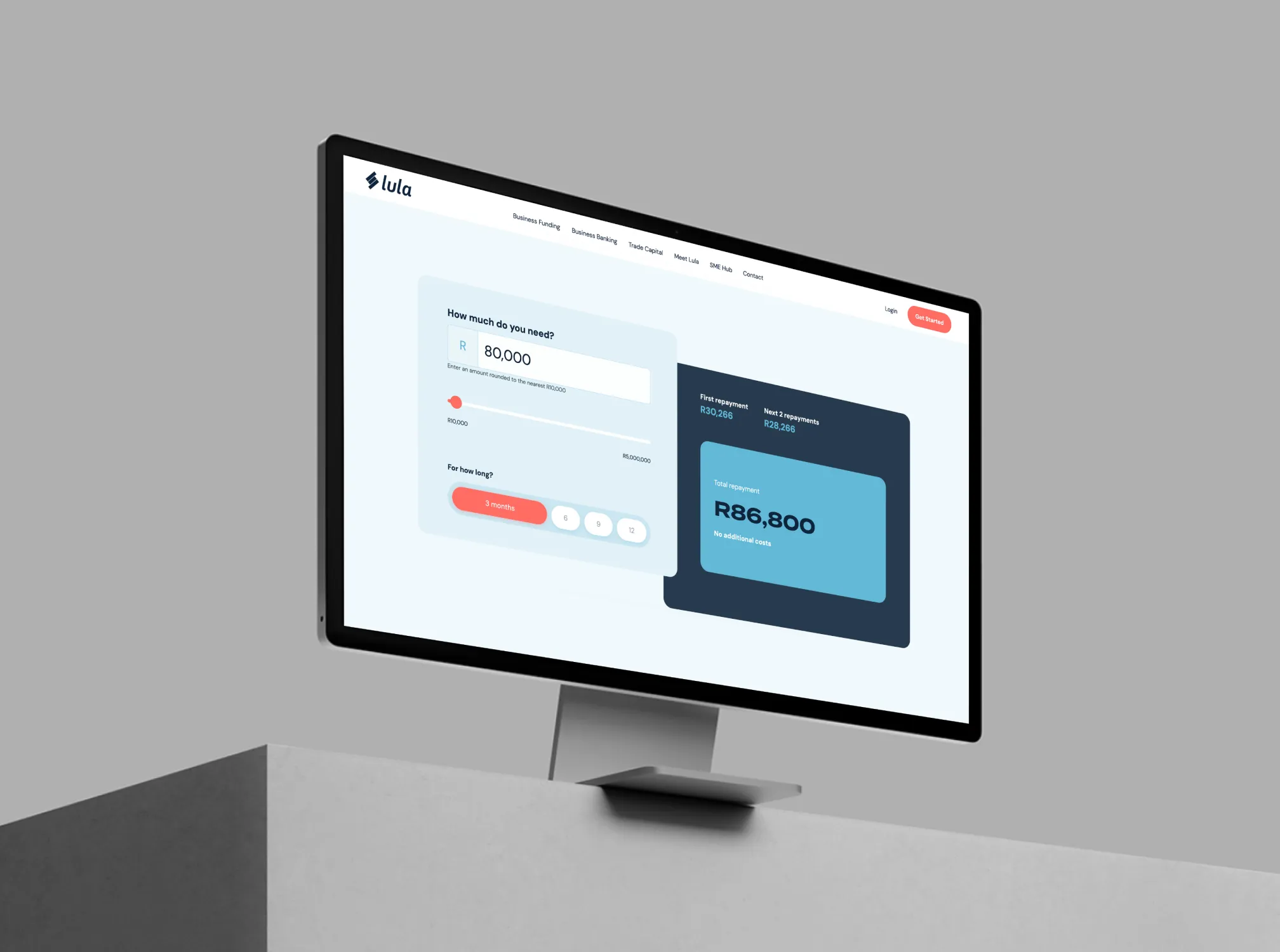Migration from IBM SoftLayer to AWS
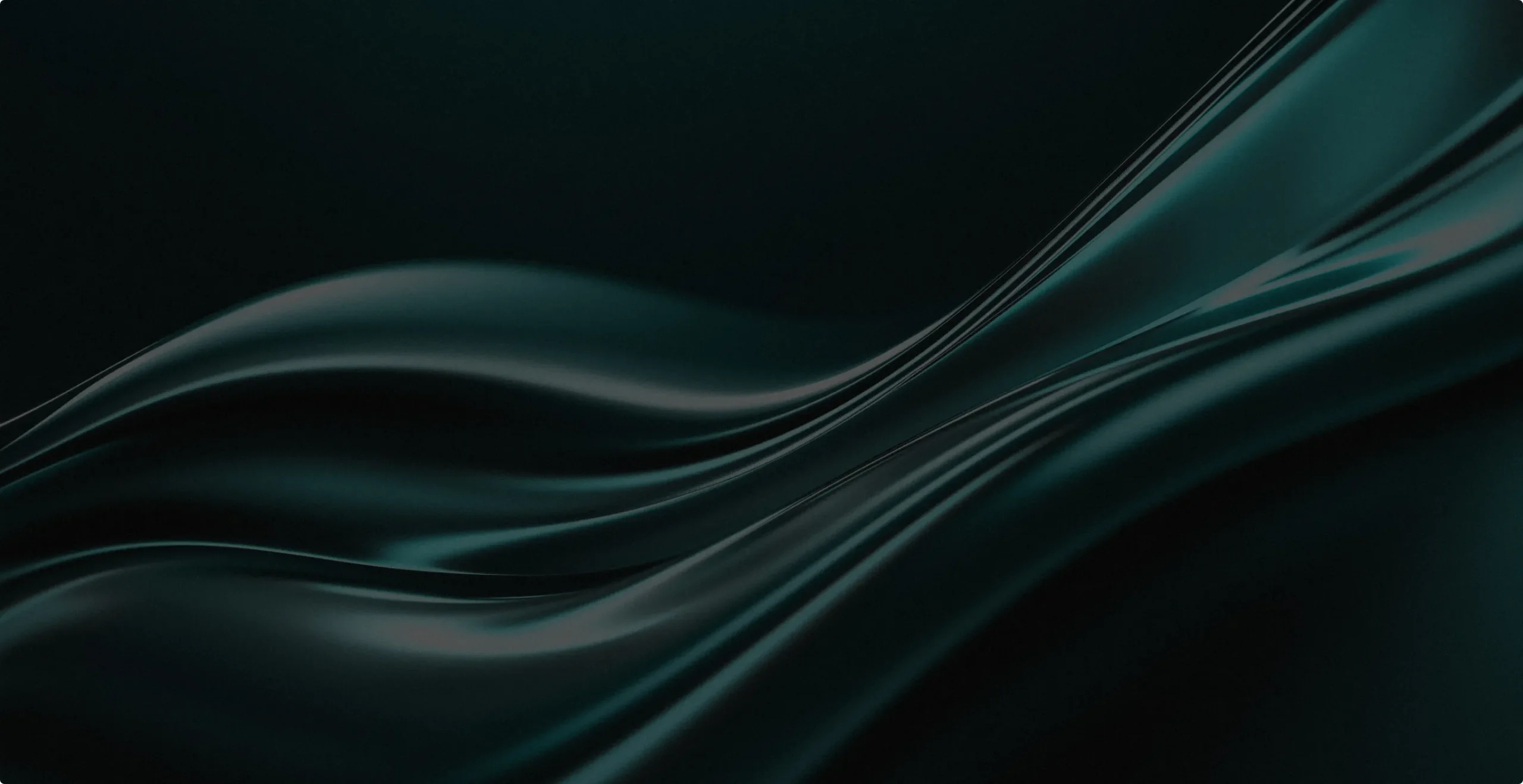

Under NDA
KITRUM partnered with a large e-book and audiobook library to successfully migrate from IBM SoftLayer to an AWS Virtual Data Center.
There was once a time when using IBM SoftLayer for heavy memory instances made sense. These times have long passed. Companies in need of large servers used to favor IBM because of their options for specialized hardware, ‘dedicated servers,’ reasonable prices, and choice of data centers. This was before the competition caught up. In 2010, IBM was a great option if you needed hosting for large amounts of data, in 2021, to say IBM’s SoftLayer is the third-best available option is a stretch.
Now that IBM’s physical servers have taken a backseat to modern cloud hosting services, businesses need to migrate. Amazon Web Services is the best option because of its well-architected framework that prioritizes security, reliability, performance efficiency, cost optimization, and operational excellence.
Thankfully, IBM has collaborated with AWS to help customers modernize and migrate their applications to the cloud.
Before making the move over to AWS you will need to understand your application’s relationship with IBM SoftLayer at a high level. This includes defining your account structure, where your users and data centers are located, how you are connected to them, and your security and access management policies.
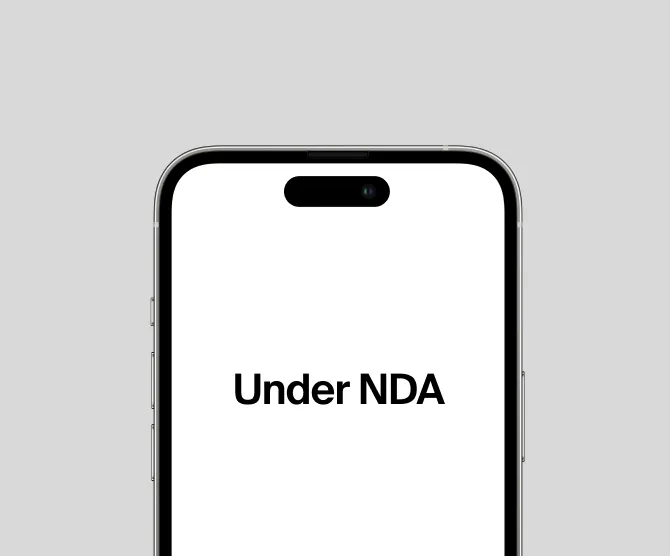

Checklist for moving to AWS Virtual Data Center
- Billing and account management
- Security and access management
- Asset management
- Business continuity
- Monitoring and integration into the incident management process
- Configuration and change management
- Release and deployment management
Challenge
To migrate to the AWS environment properly, we had to assess and evaluate the IBM SoftLayer workload. This ensures that the process will go smoothly, and the servers, applications, and databases will be available.
The cost is typically the most common cloud migration challenge. Rewriting the application architecture so it is prepared for the new environment can be costly. Thankfully both IBM and AWS offer support to make the process as easy as possible. When migrating a low-performing application to the cloud, the development team must provide a suitable approach for migrating the applications, databases, and workloads at a reasonable cost but also prioritize security and the best method suitable for AWS.
After the application is successfully migrated to the cloud, a change management plan or management services is required for the client to ensure a smooth transition process.
The Need
This project was brought to us by an American e-book and audio library company with millions of titles in their database.
The client was using servers from IBM SoftLayer to host their platform and store their data. He was concerned about the physical state of the IBM servers. SoftLayer allows clients to use their own dedicated hardware in one of the many IBM data centers across the world. One of the most attractive aspects of IBM SoftLayer before AWS and Google caught up.
Physical damage to the server could cause extended downtime to restore the system and replace the broken data. Keeping a similar server on hold in case of any issues would be too expensive. The client also didn’t have the in-house capacity to migrate the data within the SoftLayer’s data center, causing performance, flexibility, and scalability issues.
Our client needed a new language assessment tool using high-performance machines to help accommodate future growth. Unfortunately, a simple lift and shift weren’t possible. Because of the performance issues of the existing databases and applications, our team had to re-architect them to adhere to the AWS environment. The documentation provided by AWS gave our developers a framework and best practices to make the transition successful without any business impacts. Our team continued to carefully monitor the application’s performance on the new system through our managed services.
Solution
The first step to migrating the client from IBM to AWS was to review the current IBM SoftLayer environment and provide workload migration to AWS. We identified all existing gaps and issues within the application as recommended by the AWS documentation. Our team was then able to re-design and re-architect the entire cloud migration.
We designed a VPC (Virtual Private Cloud) where AWS resources can be launched in a logically isolated virtual network defined by our developers. Amazon’s VCP is a fully customizable, user-friendly network that is a simple setup and provides a secure and monitored connection. Cloud provisioning is a key feature offered by AWS Cloud Support. The VCP allocates the resources and services of AWS to the customer. With our recommendations for monitoring tools like CloudWatch and AWS cost optimization, the client was able to utilize the resources and services from AWS.
Results
The migration from IBM SoftLayer to AWS was a smooth transition for the client. Their platform didn’t experience any downtime, they saved money, and their application is now in a more reliable hosting environment.
The client experienced a 51% increase in the observability of Cloud Servers and applications through a single platform. AWS allows easy access to Cloud Performance metrics and performance monitoring.
Their operational cost was reduced by 38%. They also saved 45% annually on hosting costs. With IBM SoftLayer they were spending tens of thousands of US dollars per year. Migrating to AWS saved them nearly half the cost and they now have a more stable network infrastructure to build off.
AWS provides a more reliable product, with more functionality, at a lower price. The cost savings alone was enough reason to make the transition, the client will also have a more capable application with the ability to scale.
Migrating from IBM SoftLayer to AWS is a no-brainer. By investing in modern cloud storage, companies have access to more resources, services, and support at a much lower cost. Preparing for the migration can be challenging but as long as the development team follows the best practices suggested by the AWS documentation, the transition will be a seamless experience.
Investing today in more reliable cloud infrastructure can prepare your company for future growth. Hosting with AWS means access to their resources and easy to use platform. AWS users can grow their business while still saving on hosting costs.