Are you ready to experience the future of app development? As Microsoft keeps slaying the game and has just introduced its next-generation AI Copilot for Power Apps at the virtual “Future of Work” event! So buckle up, and get ready to soar into the future of app development with Microsoft Power Apps’ Next-Generation AI Copilot!
Let’s start with Microsoft 365 Copilot
For more than six years, Microsoft has been working diligently to create a strong foundation for its cross-disciplinary responsible AI effort. And finally, the company introduced its latest innovation — Microsoft 365 Copilot.
Microsoft 365 Copilot is a new feature that uses Artificial Intelligence to assist with Microsoft applications and services. It is designed to enhance productivity and ease of use for users of the suite’s programs, such as Word, Excel, PowerPoint, and Outlook. Copilot is integrated with Microsoft Graph, the company’s data platform for managing and connecting data from different sources.
The new feature utilizes OpenAI’s GPT-4 large language model, which is a state-of-the-art machine learning algorithm, to provide a range of support tasks. So, you can use Microsoft Copilot in whatever you do, from writing emails and generating reports to suggesting possible workflow improvements or other processes.
Get ready to transform your life with Microsoft Copilot
Microsoft fully embraces the “copilot” concept and plans to implement it throughout its products, such as Power Apps, Power Virtual Agents, and Power Automate. The goal is to make app development even easier by using AI to allow users to describe what they want to build in natural language. Does this mean no more confusing coding or complex workflows?
Just tell the Microsoft AI Сopilot what you need, and let it do the heavy lifting?

¨Makers now have a live in-studio copilot that helps them build solutions and provides suggestions for improvement. To build an app, flow, or bot, you can describe it using natural language, and Сopilot can build it in seconds. It is that easy.¨ — reports Charles Lamanna, Microsoft’s corporate VP for its low code application platform.

What is Power Apps and how does it work?
With Power Apps, you can create and utilize custom business applications that seamlessly integrate with your data and function across both web and mobile platforms, all without the significant time and cost associated with developing custom software.
The Power Platform Copilot functions similarly to ChatGPT. You communicate your intentions to the bot and then fine-tune those ideas through a dialogue exchange in the chat sidebar. It can help you refine and update your app and teach you how to improve your app.
This cutting-edge technology promises to revolutionize how we build and optimize applications, making the process faster, more efficient, and more intuitive than ever before. Seems like with the power of AI tools at your fingertips, the possibilities are endless.
But while this innovation has sparked excitement among app developers and certainly offers many benefits, it’s also necessary to consider the potential risks and challenges that come along with incorporating AI Copilot into our daily life.

Can we fully trust this innovation and start using it without reservation?
While AI Copilot can revolutionize how we live and work, examining the potential risks and benefits is paramount before embracing them wholeheartedly.
Over-reliance on emerging technology
One potential concern with using AI-generated low-code app development is the possibility of becoming overly dependent on AI suggestions and recommendations. It may result in losing originality and adaptability in app design, restricting its maximum potential.
Moreover, Microsoft itself currently labels AI Copilot as “experimental previews powered by Azure OpenAI Service with GPT” and cautions that it is not intended for production purposes. Despite this warning, many users may still start to use it in daily production.
Lack of accountability
Another potential concern is that AI Copilot is trained on a large corpus of code that includes public repositories on GitHub. When a user inputs a prompt in AI Copilot, it uses the data from the public repositories on GitHub to suggest code snippets that match the prompt.
GitHub may contain examples of suboptimal or outdated code practices. As a result, the suggested code snippets generated by AI Copilot may only sometimes be the best or most optimal solution for a given task.
Security and privacy concerns
Like any machine learning model, AI Copilot is not perfect, and its output may contain errors or vulnerabilities that might lead to security risks. Since AI Copilot generates code based on natural language input provided by the user, it may only sometimes yield the intended code, and a developer should carefully review its output to ensure that it aligns with the intended functionality.
Additionally, generated code might contain vulnerabilities or weaknesses that attackers can exploit to compromise the application’s security, user data, or the entire system. Such code can lead to various security threats, including data breaches, unauthorized access, injection attacks, and denial of service attacks.
The absence of using information policy
The absence of a policy for using information is another concern, as there might be a risk of bias in the data used to train AI Copilot, which could lead to inaccurate or unfair outcomes. A lack of transparency in how data is collected and used could also raise concerns about ethical issues related to the use of the tool.
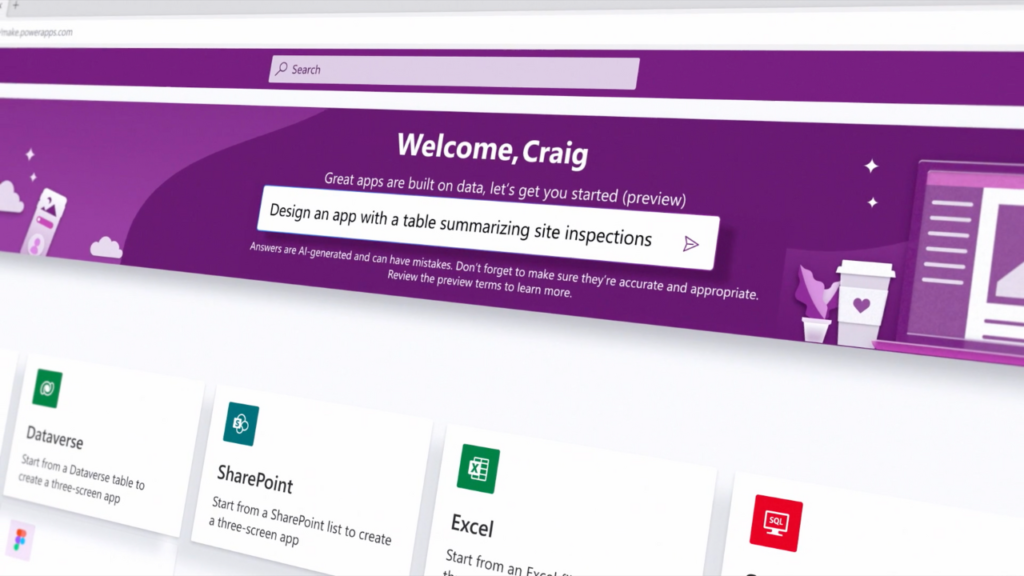
Can AI Copilot interchange developers in the nearest future?
While AI Copilot can be a valuable tool for developers, it is not designed to change the way they work or replace human developers. AI Copilot can assist in generating code snippets and completing repetitive tasks, but it is not as good as a human developer in terms of creativity, critical thinking, and problem-solving skills.
AI Copilot is a machine learning model, and like any model, it has limitations and can make mistakes. The generated code may contain errors or vulnerabilities, and as was previously mentioned, it is still the responsibility of the developer to carefully review and modify the code to ensure its correctness, security, and efficiency.
Hence, AI Copilot should not be relied upon blindly. While it can save time and reduce the workload of developers, let’s keep it real – there’s no replacement for the human touch. When it comes to accuracy, creativity, and security, we humans still have the edge over any machine out there. It is still vital for developers to have a solid understanding of coding concepts and best practices and to exercise critical thinking and problem-solving skills.
So, while an Microsoft 365 Copilot can definitely be a helpful tool, it’s more of a sidekick than a full-blown replacement for the real MVP – that’s you, my human friend.









