Migration Strategies: What to Consider When Migrating From Azure to AWS
Speaking about cloud infrastructure providers, you might immediately think of top-tier cloud service providers, namely Google Cloud, Amazon Web Services (AWS), and Microsoft Azure.
As of the recent data, In 2023, Amazon Web Services (AWS) continued to maintain its dominant position as the leading cloud service provider with a market share of 32%, down slightly from its initial 33% at the beginning of the year. In comparison, Microsoft Azure, the second-largest cloud service, held a steady 23% market share throughout 2023, firmly establishing AWS as the number one leader in the cloud services industry. And the third place belongs to Google Cloud Platform (GCP) which kicked off the year with an 11% market share. By the way, we´ve already compared GCP versus AWS before.
It´s no surprise that AWS is the market leader, as there are many compelling reasons why forward-thinking organizations migrate from Azure to AWS. From optimizing costs, strengthening security, and diversifying services to improving data accessibility and fostering a culture of innovation, the transition to AWS, without a doubt, catalyzes growth.
As technology leaders and C-level executives steer their organizations toward greater heights, the question often arises: What to consider when moving from Azure to AWS?
In our article below, we will explore key considerations when transitioning from Azure to AWS, address common challenges, and provide insights into maximizing the benefits of this migration. Stay tuned and keep reading.
Why is AWS better than Azure?
You might ask: Why migrate from Azure to AWS? Is AWS really better than Azure? Well, AWS and Azure are both powerful cloud platforms, but some situations make AWS stand out. Some key areas are:
- AWS strongly emphasizes security, boasting numerous compliance certifications and adherence to international security standards. Trusted organizations like NASDAQ, HealthCare.gov, DoD’s Defense Information Systems Agency (DISA), and Dow Jones rely on AWS for its reliability and security. Features like Identity and Access Management (IAM) and CloudTrail allow you to monitor user activity effectively. AWS also offers flexible firewall rules to control access levels, from open to highly restricted, ensuring data protection.
- Cost efficiency. AWS offers flexible pricing and cost management tools to help organizations save money. AWS offers a range of tools and features such as AWS Cost Explorer, Budgets, Reserved Instances, and Spot Instances to help users control and optimize their cloud costs effectively.
- AWS often leads in terms of innovation and agility, quickly developing new services and features. If staying on the cutting edge of technology is a priority, AWS may be the better choice.
- AWS’s global presence surpasses Azure in terms of size and reach. AWS boasts over 200 data centers globally, offers a larger number of services, and provides more extensive coverage with 35 local zones, 29 wavelength zones for ultra-low latency, service in 245 countries and territories, and 115 direct connect locations. This vast network makes AWS a top choice for businesses seeking a wide range of cloud solutions and global reach.
Key considerations for AWS migration
Once you are preparing for an Azure to AWS migration, it is important to have a comprehensive checklist to ensure a smooth and successful transition. Here are the essential items to consider before starting and throughout the migration process:
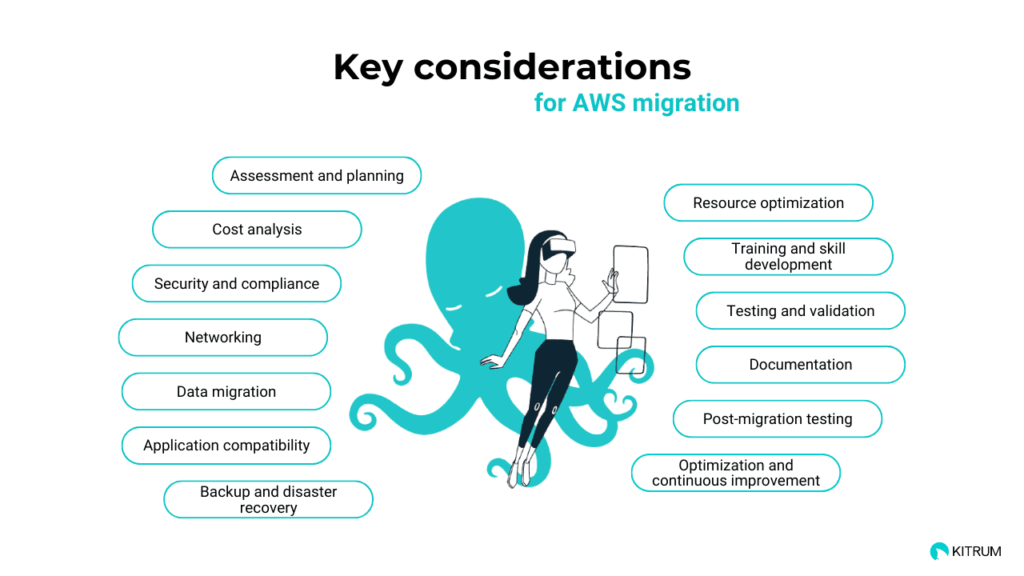
- Assessment and planning: Begin by thoroughly assessing your existing Azure environment. Understand your application dependencies, data requirements, and performance metrics. Create a detailed migration plan that outlines the scope, goals, and timelines.
- Cost analysis: Analyze the cost implications of moving to AWS. Consider factors like pricing models, Reserved Instances, and potential savings through AWS Cost Explorer to optimize your cloud spending.
- Security and compliance: Ensure your security and compliance requirements are met in the AWS environment. Evaluate AWS’s security features, identity management, and encryption options to maintain a robust security posture.
- Networking: Plan your network architecture in AWS, including Virtual Private Clouds (VPCs), Direct Connect, or VPN connections. Ensure seamless connectivity between on-premises and AWS resources.
- Data migration: Determine a database migration strategy. In most cases, there are 3 key database migration strategies: rehosting, replatforming, or refactoring. Each approach can be viable, but your ultimate decision should be guided by how to extract the most value from your migration effort.
- Application compatibility: Assess the compatibility of your applications with AWS services. Identify any necessary code modifications or reconfiguration to ensure applications run smoothly in AWS.
- Backup and disaster recovery: Develop a backup and disaster recovery strategy in AWS. Implement AWS Backup and AWS Disaster Recovery for business continuity.
- Resource optimization: Right-size your AWS resources to meet performance requirements while minimizing costs. Utilize AWS CloudWatch and AWS Trusted Advisor to optimize resource allocation.
- Training and skill development: Ensure your team has the necessary skills and training to manage AWS resources effectively. AWS offers extensive training resources and certifications. We at Kitrum offer quality cloud software development services, which means you can be sure that our experienced team will deliver excellence every step of the way.
- Testing and validation: Perform thorough testing and validation of your migration plan before the actual migration. Conduct pilot migrations and validate the functionality and performance of applications in AWS.
- Documentation: Keep detailed documentation of the migration process, including configurations, security settings, and migration logs. This documentation is invaluable for troubleshooting and future reference.
- Post-migration testing: After migration, conduct comprehensive testing to ensure that all applications and services are functioning correctly in AWS. Monitor performance and address any issues promptly.
- Optimization and continuous improvement: Continuously monitor and optimize your AWS environment to maximize efficiency and cost-effectiveness. Stay updated with AWS’s evolving features and services.
AWS migration challenges
Is it easy to move from Azure to AWS? Well, like any database migration process, transitioning from Azure to AWS brings its own unique set of challenges. Let’s explore the key obstacles organizations often encounter and the solutions to navigate these challenges effectively.
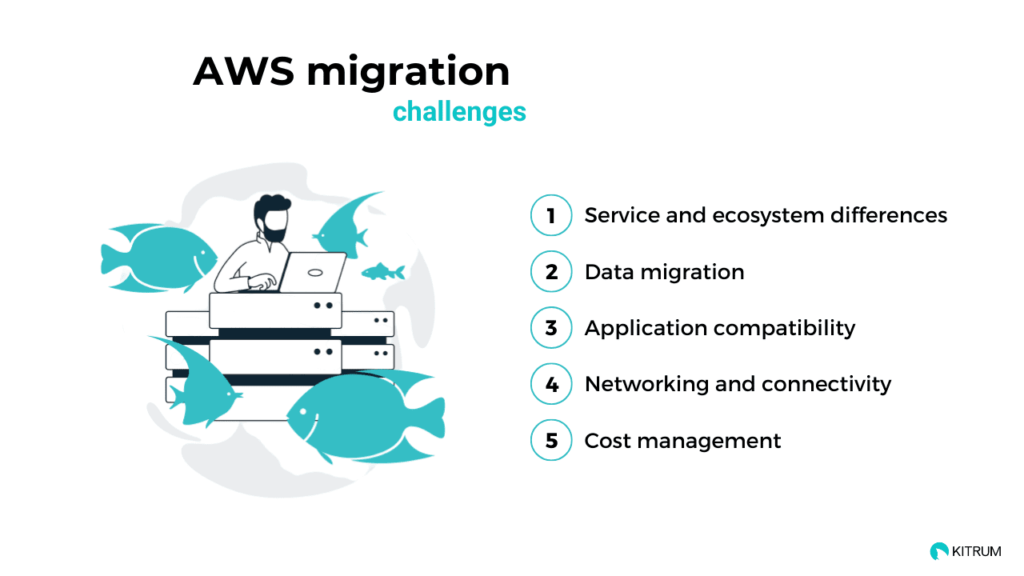
Service and ecosystem differences
Azure and AWS have unique ecosystems, services, and tools. Finding equivalent services and ensuring compatibility is a significant challenge. Conduct a thorough assessment of Azure services and their AWS equivalents. Plan for any service migration, and ensure compatibility and functionality. Leverage AWS’s documentation and migration guides for mapping Azure services to AWS.
Data migration
Moving data between cloud providers can be complex due to differences in data formats, structures, and storage options. Data migration requires thorough planning, and sometimes, data transformation is needed. Plan data migration carefully, considering data formats and structures. Use AWS DataSync, AWS Database Migration Service, or custom scripts to transfer data. Ensure data consistency and validate the migration to confirm data integrity.
Application compatibility
Applications built for Azure may not seamlessly run on AWS. Differences in configurations, dependencies, and integrations may require application modifications or re-architecture to ensure they function correctly. Identify any Azure-specific dependencies and configurations in your applications. Modify code or configurations as necessary to make them compatible with AWS services. Conduct thorough testing to ensure applications run smoothly on AWS.
Networking and connectivity
Configuring network settings, VPNs, Direct Connect, or Virtual Private Clouds (VPCs) to ensure connectivity between on-premises and AWS resources can be challenging for a successful migration. Design an AWS network architecture that aligns with your existing Azure network. Use AWS Direct Connect, VPN, or VPC Peering to establish connectivity between on-premises and AWS resources. Test network connectivity extensively before migration.
Cost management
Understanding AWS’s pricing model and optimizing costs in the new environment is essential. Azure and AWS pricing models differ, and failing to manage costs effectively can lead to unexpected expenses. Understand AWS’s pricing model and optimize costs. Leverage AWS Cost Explorer and Trusted Advisor to monitor, analyze, and control costs. Implement cost allocation tags to track spending by resource and department. Use reserved instances to reduce costs for predictable workloads.
Bottom line
In 2023, AWS maintains its dominant position with a 32% market share. Organizations are drawn to AWS for its cost-efficiency, innovation, global presence, user-friendliness, and robust security.
Migrating from Azure to AWS requires careful planning, cost analysis, and addressing challenges like service differences, data migration complexity, application compatibility, networking, and cost management.